You can now create an account on CareerOneStop to:
- Save your career assessments and search results for jobs, programs, and more
- Save pages and information to come back to later
- Update your profile to get customized suggestions for CareerOneStop resources
Create an account
It’s easy to create an account. You’ll be asked to enter a valid email address and create a password.
- Accounts are an optional feature; you do not need an account to use any CareerOneStop resources
- We do not share or sell any personal data. See our full privacy policy.
Please note that creating a CareerOneStop user account is not the same as registering for unemployment or reemployment services. If you received a letter from your state or employer telling you to register at CareerOneStop, please contact your local American Job Center and tell them about your letter.
Log in
Once you have a user account, you can log in from the top of any page:

Save pages and search results
Once you're logged in, you can start saving information. To save any page, select the floppy disk icon found near the top of every page:
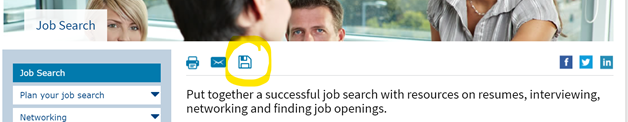
View your account
Access your account by clicking on your account name at the top of any page (you'll find it where the Login button was). Then you can access these features:
My Profile:
Tell us a bit about yourself and your career or job search
Save Pages:
Easily access pages or searches you have saved
Suggested Resources:
Find customized suggestions based on your Profile information
Subscriptions:
Add or manage subscriptions to CareerOneStop's weekly Blog or quarterly newsletter
Have questions about CareerOneStop's user accounts? email info@CareerOneStop.org.